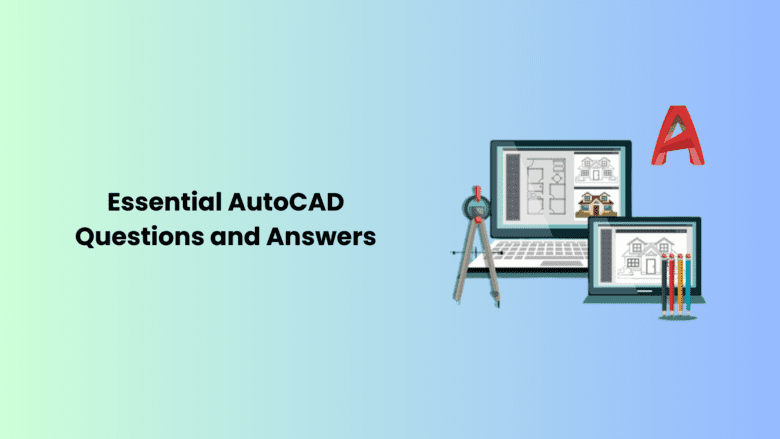For design professionals in various industries, a strong understanding of AutoCAD’s complexities is highly valued by employers, as it can greatly increase project quality and productivity. Because of its adaptability, AutoCAD can be used in various industries, including mechanical and electrical design, civil engineering, architecture, and more. The one thing you might need is AutoCAD Training. It sharpens your attention to detail, expands your creative thinking, and improves your problem-solving skills.
Being well-prepared for AutoCAD Interview Questions can make a big difference in the competitive job market, where opportunities abound but talents are closely examined. We’ll give you insightful advice and pointers to make sure you can not only respond to these inquiries but also come across as a candidate who is committed to excellence.
Essential AutoCAD Interview Questions
Having highlighted the significance of AutoCAD training, let’s delve into the core content of this article: crucial AutoCAD interview inquiries. These queries are commonly posed in job interviews, and thorough preparation for them can greatly enhance your prospects of securing your desired job or advancing in your professional journey.
Below, you’ll find a compilation of frequently encountered AutoCAD interview questions, accompanied by valuable insights and advice on how to respond effectively. We’ve compiled a list of frequently asked AutoCAD interview questions, along with valuable insights and tips for effectively answering them, below.
Frequently Asked Questions
- What is AutoCAD, and how is it used in the industry?
Insight: This test evaluates your fundamental understanding of AutoCAD and its real-world uses. Start by defining AutoCAD as a computer-aided design and drafting programme that is commonly used to create 2D and 3D models and drawings. Stress its significance in fields like interior design, manufacturing, engineering, architecture, and construction.
- Can you explain the difference between absolute and relative coordinates in AutoCAD?
Insight: Demonstrate your knowledge of AutoCAD’s coordinate systems. Explain that absolute coordinates are defined in relation to a fixed point of reference (usually the origin point), whereas relative coordinates are defined in relation to the most recently created point. Provide an example to demonstrate the distinction.
- What are layers in AutoCAD, and why are they essential?
Insight: An essential idea in AutoCAD is layers. You could think of them as digital drawing sheets that allow you to arrange and group objects. Describe how layers facilitate the management and control of the properties and visibility of various elements in a drawing, facilitating collaborative work on complex designs.
- How do you create a block in AutoCAD, and what are the benefits of using blocks?
Insight: Blocks are required for effective CAD work. Explain how to make a block by selecting objects and then using the “BLOCK” command. Discuss the advantages of using blocks, such as their reusability, consistency, and ease of editing across multiple instances.
- What is the purpose of the AutoCAD “Purge” command, and when should you use it?
Insight: The “Purge” command eliminates elements from your AutoCAD drawing that are not needed or referenced, making it more optimised. Stress that it keeps your drawing error-free and neat while also lowering file size and improving performance.
Tips for Answering AutoCAD Questions
Be concise and clear
When answering AutoCAD interview questions, avoid unnecessary jargon and keep your explanations concise and clear. Focus on the key points to ensure your interviewer understands your expertise.
Provide examples
Whenever possible, support your answers with practical examples or use cases. This demonstrates your real-world application of AutoCAD knowledge.
Showcase problem-solving skills
Many AutoCAD questions are designed to evaluate your problem-solving abilities. Approach each question methodically, explaining your thought process and how you would tackle related challenges.
Highlight your versatility
AutoCAD is a versatile tool. If a question touches on a specific aspect of AutoCAD, consider discussing related features or applications to showcase your depth of knowledge.
Conclusion
Keep pushing the boundaries of your AutoCAD skills, and you’ll find that this tool opens doors to endless opportunities in the dynamic world of design and engineering. So, embrace AutoCAD training, master interview questions, hone your skills, and continue your journey towards becoming a true AutoCAD expert. The future of design awaits, and you’re ready to shape it.